Wut?
What the hell are "alerts" and how do I find them? I have been wondering this for months. I always just go to the threads in which I have posted but I've never found anything that rises to the level of an "alert."
Is there some special place I should go that will tell me where these precious alerts are?
I thought if I included @AggiesBoy in a post, that person would get a lert, as we used to say, be alert! America needs more lerts. But when I get an alert, I never find an @me anywhere, and when I do find an @me, I didn't get an alert message.
Just pulling myself into the Twenty-First Century.
What the hell are "alerts" and how do I find them? I have been wondering this for months. I always just go to the threads in which I have posted but I've never found anything that rises to the level of an "alert."
Is there some special place I should go that will tell me where these precious alerts are?
I thought if I included @AggiesBoy in a post, that person would get a lert, as we used to say, be alert! America needs more lerts. But when I get an alert, I never find an @me anywhere, and when I do find an @me, I didn't get an alert message.
Just pulling myself into the Twenty-First Century.