Colleges
- AAC
- ACC
- Big 12
- Big East
- Big Ten
- Pac-12
- SEC
- Atlantic 10
- Conference USA
- Independents
- Junior College
- Mountain West
- Sun Belt
- MAC
- More
- Navy
- UAB
- Tulsa
- UTSA
- Charlotte
- Florida Atlantic
- Temple
- Rice
- East Carolina
- USF
- SMU
- North Texas
- Tulane
- Memphis
- Miami
- Louisville
- Virginia
- Syracuse
- Wake Forest
- Duke
- Boston College
- Virginia Tech
- Georgia Tech
- Pittsburgh
- North Carolina
- North Carolina State
- Clemson
- Florida State
- Cincinnati
- BYU
- Houston
- Iowa State
- Kansas State
- Kansas
- Texas
- Oklahoma State
- TCU
- Texas Tech
- Baylor
- Oklahoma
- UCF
- West Virginia
- Wisconsin
- Penn State
- Ohio State
- Purdue
- Minnesota
- Iowa
- Nebraska
- Illinois
- Indiana
- Rutgers
- Michigan State
- Maryland
- Michigan
- Northwestern
- Arizona State
- Oregon State
- UCLA
- Colorado
- Stanford
- Oregon
- Arizona
- California
- Washington
- USC
- Utah
- Washington State
- Texas A&M
- Auburn
- Mississippi State
- Kentucky
- South Carolina
- Arkansas
- Florida
- Missouri
- Ole Miss
- Alabama
- LSU
- Georgia
- Vanderbilt
- Tennessee
- Louisiana Tech
- New Mexico State
- Middle Tennessee
- Western Kentucky
- UTEP
- Florida International University
High School
- West
- Midwest
- Northeast
- Southeast
- Other
- Alaska
- Arizona
- California
- Colorado
- Nevada
- New Mexico
- Northern California
- Oregon
- Southern California Preps
- Washington
- Edgy Tim
- Indiana
- Kansas
- Nebraska
- Iowa
- Michigan
- Minnesota
- Missouri
- Oklahoma Varsity
- Texas Basketball
- Texas
- Wisconsin
- Delaware
- Maryland
- New Jersey Basketball
- New Jersey
- New York City Basketball
- Ohio
- Pennsylvania
- Greater Cincinnati
- Virginia
- West Virginia Preps
ADVERTISEMENT
Install the app
How to install the app on iOS
Follow along with the video below to see how to install our site as a web app on your home screen.
Note: This feature may not be available in some browsers.
You are using an out of date browser. It may not display this or other websites correctly.
You should upgrade or use an alternative browser.
You should upgrade or use an alternative browser.
YouTube tv account sharing question
- Thread starter TPOKE
- Start date
All of this in your own household?It’s frustrating. Even if it’s the same show, you can only stream 3. I’ve got 13 TVs, 4 phones, two Macs, and two iPads. I’m considering going back to Directv.
The 13 TVs is the one that really stood out to me.
Great room, back porch, master, master bath, office, game room, kids rooms (2), media room (5).The 13 TVs is the one that really stood out to me.
It’s frustrating. Even if it’s the same show, you can only stream 3. I’ve got 13 TVs, 4 phones, two Macs, and two iPads. I’m considering going back to Directv.
You know a good way to get around this is to use network applications, that way it does not count against your viewing cap. So say football saturday you're in your media room, pull up the fox sports app on 2 TVs and ESPN app on 2 more, that's 4 games going on 4 TV's and doesn't go against your 3 YTTV viewing cap.
I read that 3 devices can access at the same time. We share with our kids and wondered is the 3 device limit over all or per account?
It's 3 total streams per paying account. So you can share 1 paying account with 5 other people (6 accounts total) and only 3 streams can be used at once. Like I said above though, people get around this by using network apps by downloading HGTV, ESPN, Fox Sports apps to their streaming device and use their YTTV account to log in and you can view live streams and on demand content with out counting against your 3 stream limit.
Sh!t son, where were you two weeks ago?You know a good way to get around this is to use network applications, that way it does not count against your viewing cap. So say football saturday you're in your media room, pull up the fox sports app on 2 TVs and ESPN app on 2 more, that's 4 games going on 4 TV's and doesn't go against your 3 YTTV viewing cap.
So my two kids are considered a paying account since we share with them?It's 3 total streams per paying account. So you can share 1 paying account with 5 other people (6 accounts total) and only 3 streams can be used at once. Like I said above though, people get around this by using network apps by downloading HGTV, ESPN, Fox Sports apps to their streaming device and use their YTTV account to log in and you can view live streams and on demand content with out counting against your 3 stream limit.
So my two kids are considered a paying account since we share with them?
How old are your kids?
So my two kids are considered a paying account since we share with them?
So you have a paying account, and you can share with 5 other people (those people are SUPPOSED to be people living in your house but we won't debate that here) . SO yes, if your 2 kids are on your account them streaming would go against your 3 streams.
How old are your kids?
29 and 27. Out of the house and in different cities.So you have a paying account, and you can share with 5 other people (those people are SUPPOSED to be people living in your house but we won't debate that here) . SO yes, if your 2 kids are on your account them streaming would go against your 3 streams.
29 and 27. Out of the house and in different cities.
different viewing areas? if so that will be a problem in 90 days? for example if you live in Tulsa and travel to OKC for a 6 month work contract you can only use YTTV in OKC for 6 months before you have to log in from Tulsa to "check in" . You can do that for them by logging into their google account for them but that's not "secure" nor ideal. But again that's only if they're living out side your viewing area (viewing area can be any where around Tulsa not just in Tulsa).
Also be aware what you're wanting to do is against their terms of service and if they "catch" you they can cancel your service. The TOS says the sharing is to be shared with people in your household only, just wanted to throw that out there and make sure you were aware. I'm part of a few cord cutter groups and have yet to hear of anyone getting busted for this , so they're not going after people for this yet.
I hope that wasn't confusing.
Good information. My daughter is in Dallas and is the only one outside. Just started her over Thanksgiving, we'll see maybe in. Feb.if they're enforcing.different viewing areas? if so that will be a problem in 90 days? for example if you live in Tulsa and travel to OKC for a 6 month work contract you can only use YTTV in OKC for 6 months before you have to log in from Tulsa to "check in" . You can do that for them by logging into their google account for them but that's not "secure" nor ideal. But again that's only if they're living out side your viewing area (viewing area can be any where around Tulsa not just in Tulsa).
Also be aware what you're wanting to do is against their terms of service and if they "catch" you they can cancel your service. The TOS says the sharing is to be shared with people in your household only, just wanted to throw that out there and make sure you were aware. I'm part of a few cord cutter groups and have yet to hear of anyone getting busted for this , so they're not going after people for this yet.
I hope that wasn't confusing.
Good information. My daughter is in Dallas and is the only one outside. Just started her over Thanksgiving, we'll see maybe in. Feb.if they're enforcing.
Well in 90 days it will ask her to check in... what I mean by enforcing their TOS is kicking you off of their service. they are 100% enforcing the 90day check in rule.
Similar threads
- Replies
- 33
- Views
- 1K
- Replies
- 2
- Views
- 263
ADVERTISEMENT
ADVERTISEMENT