Getting ready to finally do it. Been meaning to for a long time, just been too busy with work, etc.
I know this material or similar was covered here a few months back, but wanted to get some feedback from some of you guys.
I have Cox internet, some grandfathered premie service. I will likely upgrade, although I haven't decided yet if I will do gigablast.
@davidallen , et al, any guidance on the optimum set up ? Thanks in advance.
I know this material or similar was covered here a few months back, but wanted to get some feedback from some of you guys.
I have Cox internet, some grandfathered premie service. I will likely upgrade, although I haven't decided yet if I will do gigablast.
@davidallen , et al, any guidance on the optimum set up ? Thanks in advance.